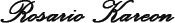Instagram has conquered the generation that likes to record life's moments through images. Being one of the most accessed applications in the world, it is natural that some trends have emerged within the platform and one of them is: organized feed.
Having a nice and harmonious feed was in the favor of most users, after all to be successful on the social network you need to go beyond just posting photos, but posting them aesthetically and coherently.
If you're not a fan of the organized feed yet, we've put together a few tips to get you started and achieve the feed of your dreams:
1. You can start with the basics: row of 3 talking photos
This is a great start for anyone who wants to start putting the feed on track. Beyonce, Lady Gaga and Rihanna are adept at this technique. The strategy gives you more freedom when posting as you will focus on one line of 3 photos at a time, not necessarily the entire feed.
2. Arrange by color palette
Choose one base color plus two or three secondary colors, the idea is to make the base color the highlight of all photos. Thus, the sequence is not the priority, but the filter used to highlight these colors and the way each photo fits into a whole. You can work based on trends or seasons, for example.
Read also: 20 apps to make your photos even more beautiful
3. Use same filter on all photos
Choose the editing and testing application well before defining what suits your needs. Blogger favorites are VSCO Cam and Lightroom, and you can find many tutorials on how to use them, buy filters, and so on.
Then, after choosing the color palette, you'll find the filter that most highlights your photos and keep exactly the same edit in every post you post.
According to a study by Yahoo Labs and Georgia Tech, the filters that generate the most likes are: Mayfair, Rise, Valencia, Hefe, and Nashville; and the most filters that decrease engagement are: Amaro, Hudson and Walden. #tips
4. Download apps that simulate feed organization
Who has never posted a photo and found it did not match the rest of the photos? These apps help you no longer have this problem!
In UNUM, for example, you can upload photos you want to post and move them until you find the most balanced placement. In this app you can also schedule subtitled posts without worrying, among other features.
Read also: 10 international fashion bloggers to get to know and get inspired
Another option is Feed Master (iOS / Android). Simpler and lighter, it lets you organize your photos and add notes.
5. Have additional photos on camera roll
The feed needs to breathe. Posting only selfies, just looks of the day or just the portrait of the dish can overwhelm your profile. So when you have the opportunity, shoot different things? a landscape, a flower, a charming little corner of a place you've been to recently? and merge the photos, so your feed gets more dynamic!
6. Define your style
This tip is very important. Define the things you like that will definitely post to your profile. Between selfies, pets, travel, looks, you will eventually create your identity and contribute to a beautiful feed.
These tips can be combined or used individually, even the most basic tips will give you a sense of continuity, start with the basics and adapt as it becomes easier for you to determine the harmony of your photos.
10 profiles to inspire you in this quest
Now that we have the techniques in theory, let's take a look at them in practice. Here are 10 profiles that will help you see all the previous tips:
Read also: 20 pets for you to follow on Instagram and fall in love
1. Doris Baumer

The blogger uses the same filter and the shades were chosen according to the season, in the winter case. The base color is white and the secondary color red and warm tones. Beautiful, don't you think?
2. Lady Gaga

The singer uses the classic technique of posting a line of 3 photos that talk to each other, and does not necessarily use the same filter. In general, photos are treated naturally, with good lighting.
3. Maria Venture

The actress and youtuber are known for keeping a non-basic feed, dark and vibrant colors are their favorites to keep an amazing feed. Do you identify yourself?
4. Rayza Nicácio

In the youtuber profile there are several organization techniques present: combination of 3 photos, same filter and color palette.However, Rayza always bets on a minimalist feed, and the cool thing is that she does not shy away from posting special moments because of a specific sequence, she will organize the photos according to the occasion.
5. Tata Estaniecki

Always mixing lifestyle photos, fashion, special moments and motivational phrases, youtuber Tatá Estaniecki is known for always maintaining a high-spirited feed.
Also read: 5 tricks in 1 minute to make cool photos and videos
6. Alex Michael

Gringa is youtuber, writer, creative director and the list goes on! It's known for always keeping a full-color feed no matter what the season. It's hard to find a pattern in organizing your profile, but it works great, don't you think?
7. Joëlle Anello

Always wearing pastel colors, digital influencer Joëlle makes it clear that she is in love with rose. She keeps a delicate and lively feed.
8. Hully

If your vibe is to compose photos and then edit them patiently, you will identify with Hully. The German who posts daily on travel inspirations makes photo compositions like no one else! It is laborious, but the end result is an almost a work of art.
9. Melina Souza

With photos of everyday life, Melina can mount a breathtaking profile. After viewing this feed, how about using a cup of coffee, a book, or a workplace log as your next Instagram photo?
10. Micheli Fernandes

With a lot of style and travel tips, the content creator always bets on the same filter and, despite varying the color chart, looks beautiful!
Now you have all the tools you need to rock Instagram, so be aware, that uncompromising outing with friends or a glass of wine at home can yield multiple photos for your feed. Just download the apps and get to work!
How to PLAN, SCHEDULE, and AUTOMATE your Instagram posts! (Create CONSISTENT Content in your SLEEP!) (April 2024)
- Social networks
- 1,230