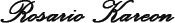Children enjoy playing, and when this entertainment is allied with learning, the result is even better. Because of this need to combine fun with education, especially in the digital world, many tablet apps have been developed for children of different ages.
Crafted with eye-catching design such as full-color designs and easy-to-understand functions? Working or simulating everyday body movements, some apps are great options in the education of children, which through a playful universe help to develop in a healthy and quite fun way.
Knowledge about colors, shapes, written and spoken language, foreign language learning, mathematics, history, geography, biology and even experimental physics and chemistry are explored in applications, which can be great allies in stimulating interest in school, good behavior and health and safety care and personal organization.
Apps as parents and education allies
The curation of applications to be acquired for children must pass through the parents' pedagogical screen, so that they can contribute to the development of young children in an innovative and consistent way, encouraging the reasoning and motor coordination.
For parents who are unsure whether or not to buy a tablet for their child and give them the experiences of the various apps, the most important tip is to research the available apps and, before making the purchase, combine with the child the content to be accessed.
For applications to be allies of education, it is important to maintain control. It's not a bad thing for kids to have apps where they can watch funny videos or join a peer community on social media, but you should also set rules of use.
One of the rules of use that parents should be aware of is the frequency and hours spent on the tablet. Applications should be used at times when there is no alternative to another activity, avoiding anxiety, such as waiting rooms or long journeys, and should never replace the routine of games that explore body-kinesthetic intelligence and social life.
Another thing to watch out for is the purchase of apps, which should be done exclusively by parents. Many apps have buttons that are? Tricky? From the developers, these buttons allow for in-app purchases, that is, in-app purchases that do not require a password and take advantage of a purchasing system failure to bill by selling extra functions. To avoid such a problem the tablet must be configured with security restrictions.
André Darugna, professional blogger founder of iPad Tips, a Social Media graduate and winner of 2 Top Blog 2011 awards, teaches you step by step on how to protect yourself by enabling In-App Purchase Restriction on iOS:
- Open Settings;
- Go to General;
- Select the option? Restrictions ?;
- If you have no restrictions enabled, create your password;
- Find? Shopping in Apps? and leave the selector blank, with the circle apparent and the dash hidden by the selector.
For those with an Android tablet, the step-by-step for setting up a PIN that restricts In-App purchases through Google Play is:
- Open the Google Play App Store;
- Select? Menu? and then "Settings";
- Select? Set? or "PIN change";
- Enter a PIN code and tap? OK ?;
- Re-enter your PIN to confirm;
- Enable the "Use PIN for purchases" box.
Windows Phone owners can rest assured that kids can't buy Microsoft Points without a Live ID account, password, credit card number and validation.
It is important to remember that children are not used to dealing with such high value objects. Tablet use should be supervised by an adult to prevent the possibility of damage or loss of the object.
• The use of the tablet by children is only harmful if there is abuse. says Andréa Jotta, psychologist at the Research Center for Computer Psychology at PUC São Paulo. If proper care is taken with the device and its contents, children can enjoy a kind of play that can be very clever.

The app is an interactive alphabet in Portuguese made for children who are learning to read and write.

This app provides interactive games to teach kids the names of 12 basic colors and is also available in Portuguese.

The app teaches important safety actions in a playful way.

The app stimulates reasoning, cognition, linguistics and concentration through the classic memory game.

The app intuitively teaches physics concepts such as gravity and pulley theory from the frog feed game.

The application is a digital book with very interesting content and easy to understand.

Editora Globo released the title “The Girl with the Snub Nose”, by Monteiro Lobato, which is free.

The app is a lively and musical stopwatch that challenges children to perform tasks at a given time.

To stimulate thinking and motor coordination, the app offers four game styles.

The app assists in developing children's visual perception and motor skills while teaching about colors, fruits and vegetables.
TOP 5 BEST (FREE) APPS FOR KIDS | LEARNING EDUCATIONAL APPS FOR PRESCHOOL & KINDERGARTEN (April 2024)
- Children and adolescents
- 1,230